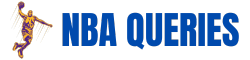For basketball enthusiasts looking to catch every dribble, dunk, and dramatic moment of the NBA season, adding the NBA League Pass to your YouTube TV subscription is a slam dunk. This guide will walk you through the steps to seamlessly integrate NBA League Pass into your YouTube TV experience, ensuring you won’t miss a single game of your favorite teams, no matter where they play.
How to Add NBA League Pass to Youtube TV?
1. Sign Up for YouTube TV
First things first, if you’re not already a subscriber, you’ll need to sign up for YouTube TV. Head over to the YouTube TV website, follow the sign-up process, and take advantage of the 7-day free trial to test the waters.
2. Navigate to Settings
Once you’re logged in, click on your profile picture at the top right corner of the screen and select “Settings” from the dropdown menu.
3. Access the Membership Tab
In the Settings menu, find and click on the “Membership” tab. This is where you’ll find options to add premium networks and subscriptions, including the NBA League Pass.
4. Add NBA League Pass
Scroll to the “Premium networks” section and click on the “Add” button next to NBA League Pass. You’ll find different subscription options here, including the Team Pass (access to all games for one specific team) and the League Pass (access to all NBA games). Choose the one that best fits your basketball appetite.
5. Confirm Your Subscription
After selecting your desired subscription, you’ll be prompted to confirm your purchase. Follow through with the payment process, and voilà, you’re all set to enjoy NBA League Pass on YouTube TV.
Read:
- Does NBA League Pass Include WNBA? The Complete Answer
- Does NBA League Pass Include Playoffs? All You Need to Know
Key Points to Remember
- Cost: Prices vary depending on the subscription type. Team Pass starts at $17.99 per month, while League Pass starts at $28.99 per month.
- Live Games: NBA League Pass on YouTube TV allows you to watch live NBA games.
- On-Demand: You also get on-demand access to past games.
- Multiple Devices: Enjoy the games on various devices, including computers, smartphones, and smart TVs.
- Cancellation: You can cancel your NBA League Pass subscription on YouTube TV at any time.
- Blackout Restrictions: Be aware of blackout restrictions that may apply based on your location and the NBA’s broadcasting agreements.
Maximizing Your NBA League Pass Experience
Understanding Your Subscription Options
YouTube TV offers various NBA League Pass subscription models to cater to different viewer preferences. Whether you’re a fan following every game of the season or just want to catch games of your favorite team, there’s a package for you. Subscriptions range from access to all teams’ games, a single team’s games, to even in-arena streams without commercial breaks.
Pricing and Packages
- Team Pass: Ideal for fans who follow a specific team, allowing them to watch every game of that team.
- League Pass: Offers access to live games across the league, perfect for general NBA fans.
- Premium Pass: Provides all the benefits of the League Pass but with additional features like watching on multiple devices simultaneously and commercial-free streams.
Prices vary, so it’s essential to check the latest offerings directly on YouTube TV for the most accurate and up-to-date information.
Benefits of NBA League Pass on YouTube TV
- Extensive Game Access: Watch live out-of-market regular-season games, ensuring you never miss a play.
- On-Demand Replays: Missed the game? Catch up with full game replays available on-demand.
- Multi-Device Streaming: Watch games wherever you are, on your smartphone, tablet, or smart TV.
- No Long-Term Commitment: With monthly subscriptions, you have the flexibility to cancel anytime.
Navigating Blackout Restrictions
NBA League Pass is subject to blackout restrictions, which are designed to protect the local broadcast rights of the teams. This means that if a game is available on a local station or a national TV network in your area, it might not be available live on NBA League Pass. However, these games are typically available for on-demand viewing shortly after their conclusion.
Tips for a Seamless Streaming Experience
- High-Speed Internet: Ensure you have a robust internet connection for the best streaming quality, especially for 4K content.
- Use of VPNs: Be cautious with VPNs as they can affect where blackouts apply based on the detected location.
- Device Compatibility: Check that your devices are compatible with YouTube TV and NBA League Pass for a smooth viewing experience.
FAQs
Can I link my NBA League Pass to YouTube TV?
Yes, you can link your NBA League Pass to YouTube TV for an enhanced viewing experience.
How much is NBA League Pass on YouTube TV?
NBA League Pass on YouTube TV costs approximately $28.99 per month.
Can you connect NBA League Pass to TV provider?
Yes, you can connect your NBA League Pass to a TV provider for access to games on various devices.
Why is NBA TV blocked on YouTube TV?
NBA TV might be blocked on YouTube TV due to regional blackouts or licensing restrictions.
How many devices can I watch NBA League Pass on YouTube TV?
You can watch NBA League Pass on up to three devices simultaneously with YouTube TV.
Do you need a TV provider for NBA League Pass?
No, you do not need a traditional TV provider for NBA League Pass; it can be streamed independently.